Live Trac Devices:
Web User Guide:
- Home
- Login
- Map System Overview
- Device Data
- Control Panel Overview
- Live Chat
- Map Control
- Device Management
- Edit Devices
- Groups
- Driver Editor
- Maintenance
- Reports
- Available Reports
- Alerts
- Alerts Ignition
- Alerts Panic
- Alerts Polyfence
- Alerts Power
- Alerts Radius
- Alerts Route
- Alerts Speed
- Historical Playback
- Address Markers
Added Services:
Live Trac Portal
Go to LiveViewGPS.com - at the top right of the site you'll see a LOGIN Link., click that link.

Select Live Trac Login:
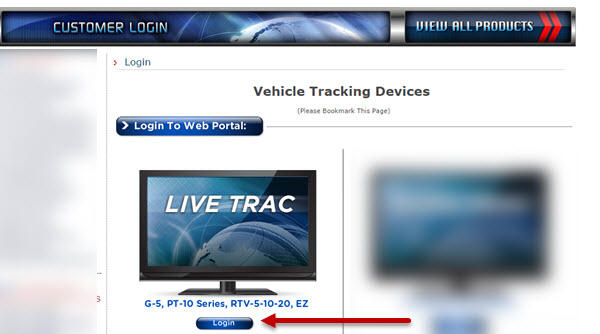
You will be taken to the Live Trac Login Portal, located at https://live.liveviewgps.com. From here you can select web or mobile login and get quick access to all Live Trac support docs and tutorials.
Select "Web Login" For Access From Any Computer:

At Web Login Screen:
Step 1: Enter your Username
Step 2: Enter your Password
Step 3: Press Login
Step 4: Check Remember Me, to auto login on your next visit.
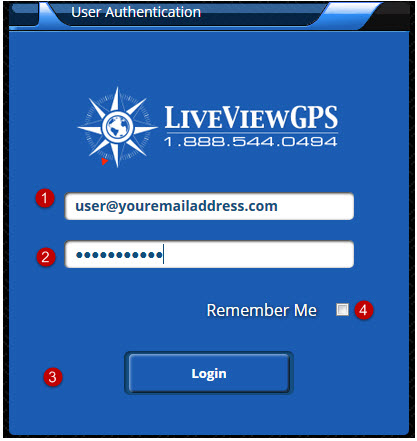
We are here to assist, if you need help, please e-mail: support@liveviewgps.com.
LiveViewGPS Live Trac Login Video