Live Trac Devices:
Web User Guide:
- Home
- Login
- Map System Overview
- Device Data
- Control Panel Overview
- Live Chat
- Map Control
- Device Management
- Edit Devices
- Groups
- Driver Editor
- Maintenance
- Reports
- Available Reports
- Alerts
- Alerts Ignition
- Alerts Panic
- Alerts Polyfence
- Alerts Power
- Alerts Radius
- Alerts Route
- Alerts Speed
- Historical Playback
- Address Markers
Added Services:
Live Trac: Power Alerts
Set a Power (Low Battery):
1. Select Power from the Type drop down box.
2. Name The Power Alert.
3. Select A Single Device or All Devices.
4. If you would like the alert to apply to a specific group, select the group here.
5. Add A Recipient, click add recipient button, select recipient from list. If no recipient, you can add one via contacts button.
6. Enter Percent Remaining Of Battery Life To Trigger Alert. i.e. a value of 20 would trigger alert when 20% of battery life remained.
7. Be Sure To Save Your Alert.
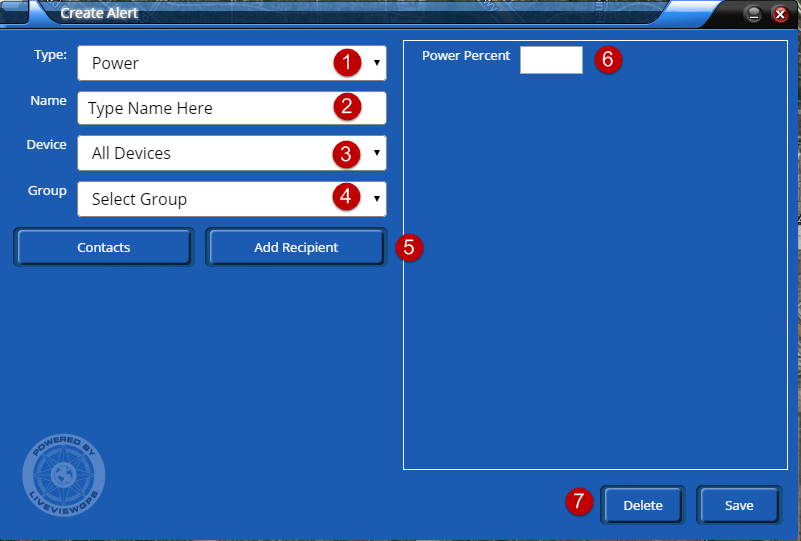
If you if you need further assistance, please e-mail: support@liveviewgps.com.