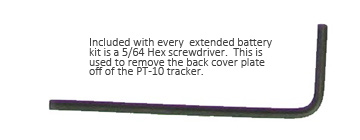PT-10 GPS Tracking Device
- PT-10 Help Home
- Activate Your PT-10
- PT-10 Diagram
- Available Versions
- Battery Life
- Internal Battery
- Pro Battery
- Magnetic Case
- Pro Plus Case
- Tracking A Vehicle
- Device Specifications
- Warranty
- Troubleshoot
Live Trac Map Help
PT-10 Pro Battery Use:
The PT-10 Pro's 10 amp hour battery will provide you with a minimum of 75 MOTION hours of tracking.
To set up the PT-10 for use with the extended battery, please do the following, steps 1-5:
Step #1: Remove belt clip from PT-10 device, as well as the cover plate screw with the included hex screwdriver (reference 1 below).
Step #2: Remove the standard internal battery from the PT-10.
Step #3: Insert extended battery adapter into battery compartment of PT-10. Line-up contact of adapter with PT-10 contacts.
Step #4: Check remaining battery life by pushing button on adapter.
Step #5: Insert the previously removed cover screw to secure housing. The cover is not needed for operation.
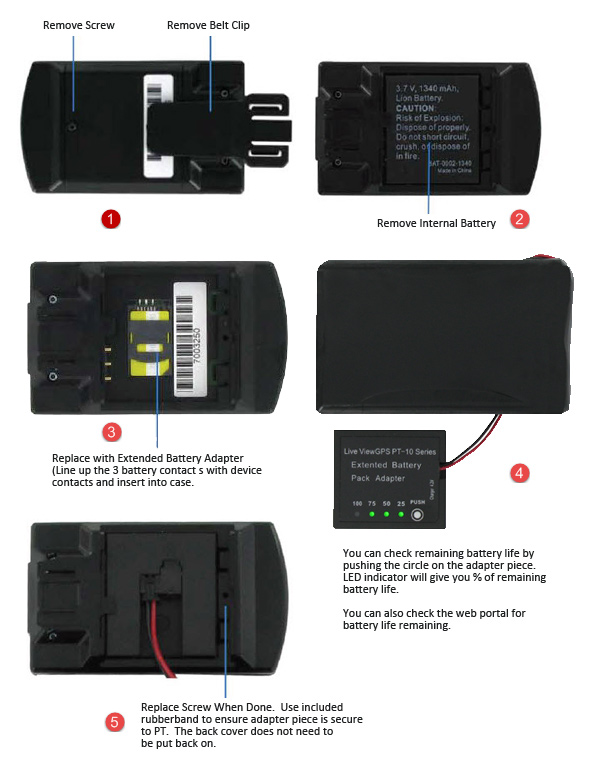
Recharging The PT-10 Pro Battery:
Step #1: Insert charger side plug into adapter.
Step #1: Connect wall charger to power source. The LED on the wall charger will initially be red. When the battery is charged, the led on the wall charger turns green.
Approximate Charge time: PT-10 Pro Battery, 9 hrs. PT-10 Pro Plus Battery, 15 hours.
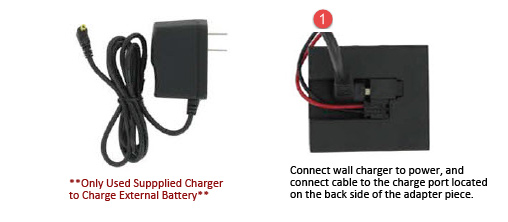
***Use only the supplied charger to charge the PT-10 extended battery. The extended battery will not charge from the USB port of the PT-10, use ONLY the adapter port piece to charge the PT***
If you plan to use the PT-10 Pro and Pro Plus battery with the included magnetic mount case - this is very important! Please Read The Magnetic Case Section.
Reference 1: Hex Key